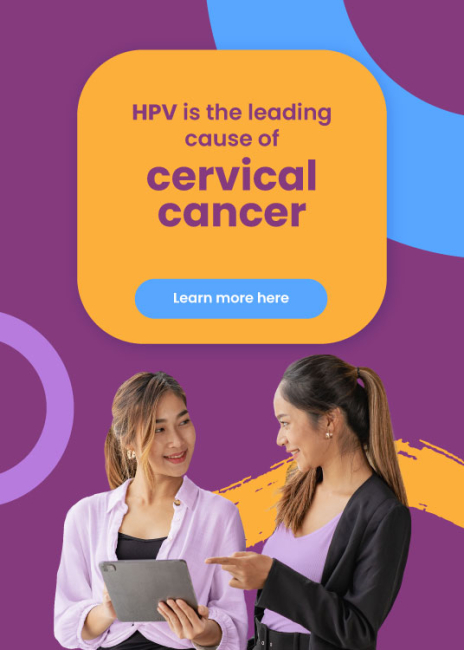The architectural and interior design of your office can directly affect your health. The spaces around you can also determine how you work, move, and perform. Other factors, such as comfort, safety, and security, also increase or decrease your work productivity. Proper ergonomics in the workplace is highly advised.

As an employee, you must be able to work in an environment that prioritizes your comfort and safety. A high-paced, ill-designed work environment that focuses more on productivity than safety may injure you. Suffering physical injuries as a result of lax workplace design can also affect your ability to work. Proper ergonomics in the workplace is important as this can impact your physical wellbeing.
This approach to designing safe office spaces to increase workplace efficiency and productivity is called ergonomics. Read on to learn more about proper ergonomics in the workplace and how it can affect your overall health.
What Is Ergonomics?
Ergonomics is the science of designing a workplace that minimizes employee injury and increases work efficiency. Ergonomists aim to design workplaces for the worker in mind. They properly assess the physical (and sometimes mental) status of employees to create optimum workspaces for them.
For example, tall employees may find it difficult to work in tight and small spaces. Short workers with tall desks and monitors may not be able to work at all. It is the ergonomist’s job to ensure proper ergonomics in the workplace and minimize these hindrances to create a suitable environment for all.
The ergonomist considers several factors in creating a sound and inclusive work environment. These are:
- Age of the employee
- Body size
- Personal strength
- Prior experience
- Cognitive abilities
- Workplace duties, goals, and expectations
How Does Proper Ergonomics in the Workplace Affect Our Bodies?
Imagine working at a desk that is too high and sitting in a chair that is too low. Imagine doing this every day for eight hours straight, five days a week. Such a poor and inefficient work setup may result in eye strain, muscle pain, and hand and finger numbness.
Harmful or inefficient workspaces may result in musculoskeletal disorders (MSDs). These affect our muscles, tendons, joints, and ligaments. They arise from constant physical exertion, stress, and improper posture.
According to research, MSDs account for nearly 34% of workday injuries. This figure proves that poor workplace design and equipment directly affect our physical wellbeing. For example, poor laptop placement can lead to improper posture and injury due to slouching and muscle strain.
Poor ergonomic practices may also cause physical pain, which can lead to loss of work productivity and efficiency.
On the other hand, a proper ergonomic in the workplace can result in better employee work performance. The basic ergonomic practices that can be adopted are proper lighting to help eyesight, adequate ventilation, and maintaining a quiet workplace.
According to the Center for Disease Control and Prevention, the ultimate goal of ergonomics is to reduce the physical strain of the workplace on the body. The workplace adapts to the worker, not vice versa.
What Makes for Good, Proper Ergonomics?
When it comes to proper ergonomics in the workplace, you have to take into consideration the different furniture and equipment that you use. These affect your productivity and how you move within your space.
Desks and Workstations
Desks must be wide and have enough room for your legs underneath. Avoid storing other items, such as equipment, under desks. The desk must also be wide enough to allow various postures. The edges of the desk must also be rounded to prevent cuts or scratches.
Chairs
Chairs are arguably the most important furniture when it comes to proper ergonomics in the workplace. As much as possible, they should have a padded backrest and armrest. Adjustable features, such as height level, are also a plus. The option to recline is also helpful to accommodate different postures throughout the day.
Computers and Keyboards
Doctors recommend that computers be placed at least 20 inches from your eyes. Monitors must be level with your line of sight. If they are too low or high, they may cause both eye and neck strain. Keyboards must also be rounded and be within reasonable distance to prevent carpal tunnel syndrome.
What Are the Ways to Improve Personal Ergonomics?
Should your office space be less than ideal, you can begin by improving the ergonomics of your desk setup and boost your health. Here are a few tips on how to improve your health and prevent poor ergonomics.
Adopt Proper Posture
Slouching and tilting your head too low or too high can injure your body in the long run. Keep a straight back as much as possible. Make sure to keep your head high and eyes level often.
Move Often Even While at the Office
Exercise is a great way to keep our bodies fit and healthy. Take a break and get up from your desk every 30 minutes or so. You can stretch your muscles, do push-ups, or jog in place.
Keep Your Work Devices and Personal Items Within Reach
When items are too far, this puts extra strain on your joints and muscles.
Rest Your Eyes
Eye strain is a real problem. Prolonged computer use can result in eye fatigue and even vision loss. Remember to let your eyes rest for a while every 30 minutes.
Personalize Your Surroundings
If you think that you can further optimize the proper ergonomics in the workplace, feel free to adjust accordingly. Bring lumbar supports to help improve your posture. These can make you more comfortable at your desk.
Know Your Physical Limits
Remember not to overexert yourself. Know the capabilities of your own body and avoid habits that may cause injury and disability.
Conclusion
Proper ergonomics in the workplace considers the wellbeing of employees and how the environment affects their productivity. A more comfortable professional environment results in happier and more productive employees. Proper ergonomics also increases work efficiency. As such, invest in the overall health and safety of your employees. It will pay off in the long run.