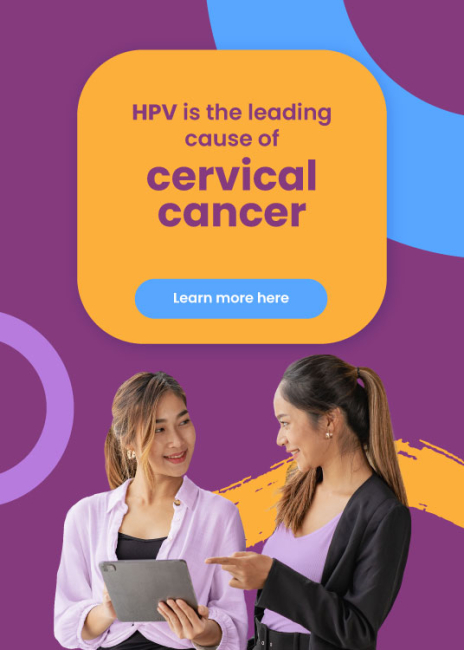Using a digital blood pressure monitor is a convenient way to measure your BP. Unlike the manual device, it does not require you to listen to the Korotkoff sounds – the tapping sounds occurring as you gradually deflate the cuff. Still, to have accurate results, you need to use the device correctly. Here are the steps on how to use a digital blood pressure monitor.

How To Use a Digital Blood Pressure Monitor
When using a digital blood pressure monitor, remember the following step-by-step guide:
30 Minutes Before, Relax
Half an hour before checking your BP, take a break. Do not perform any physical activity, smoke, or drink caffeinated beverages. Also, go to the bathroom to empty your bladder.
Finally, 5 minutes before the reading, be still.
Assume the Correct Position
Sit on a chair with your back straight. You should be well-supported. Whenever possible, use a dining chair and not the sofa. Make sure that your feet are flat on the ground.
Wear the Cuff Correctly
Place your arm on a flat, sturdy surface, like a table. Make sure that the upper arm is at the heart’s level.
Wear the cuff snuggly on your bare arm – it shouldn’t be too tight, but also not loose. You should only be able to insert two fingers on the top edge of the cuff.
Also, the bottom of the cuff should be about 1 inch above the elbow bend, and the tube must sit directly in the front center of the arm.
Take At Least Two Readings
Wait a moment before pressing the start button. Once you press it, the cuff will inflate and then deflate to get your reading. Your blood pressure result (along with your pulse rate) will be displayed on the panel.
Take 2 or 3 readings one to two minutes apart. This is to check if the reading is accurate. Please note that the results need not be the same, but they should be close to one another (i.e., 112/68 mmHg, 110/66 mmHg).
Record Your Results
Finally, don’t forget to record your results in a tracker. With the tracker, you can easily see if your BP is rising, falling, or staying within the target range. The doctor will also use this tracker to see if they need to change your medicine or diet.
What If The Results Are Too High?
According to experts, a single reading that’s slightly or moderately higher than normal is usually not a cause of concern. The best thing to do is check your BP a couple of times more and ask the doctor if it’s a concern or an issue with the device.
If your systolic blood pressure (number on top) is higher than 180 mmHg or if you have higher than normal BP plus symptoms like headaches, blurred vision, vomiting, nausea, or loss of consciousness, go to the hospital right away as this might be a hypertensive crisis.
Additional Reminders
After learning the step-by-step procedure on how to use digital blood pressure monitor, let’s talk about some important reminders:
- Monitor your blood pressure twice daily at the same time each day. In the morning, you can measure before eating and taking your medication; you can check before going to bed in the evening.
- Maintain the cuff and the device. Always check the cuff if it has damages and replace batteries regularly.
- Refrain from checking your BP if you’re upset or anxious.
Key Takeaways
How do you use a digital blood pressure device? To summarize, you need to relax half an hour before measurement, assume the correct position, wear the cuff snuggly, take at least two readings, and record your results.
Learn more about Hypertension here.
[embed-health-tool-heart-rate]